The Deployment Wizard is an utility that allows to build a deployment of your GeneXus Application. This utiliy automatically will determine the kind of deployment to build depending the kind of application you have; for example for a web application it will generate a War deployment, but for a win application it will build a genexus web start deployment.
You can run it from the GeneXus IDE and from the command line.
Genexus Menu - Tools - Java Generator - Deployment Wizard
java -cp gxclassR.zip;GxUtils.jar;.;swt.jar com.genexus.ToolsPrograms DeploymentWizard
Note: if you have a package name, use it as parameter like this:
java -cp gxclassR.zip;GxUtils.jar;.;swt.jar com.genexus.ToolsPrograms DeploymentWizard my.package.com
Make sure to execute the command on the associated target environment directory.
The wizard consists in setting three dialogs
The first dialog of the deployment wizard allows to select the main objects. After this, click the Next button and all the necessary classes will automatically determinated for each of the main object selected.
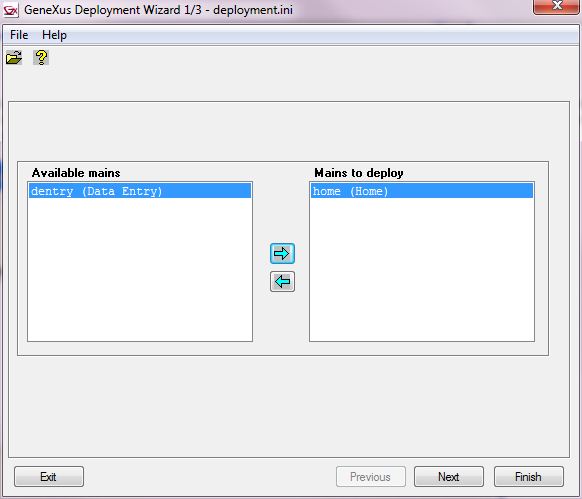
At this second dialog, you can see the classes to be added to the deployment of a certain Location. Normally you just use the client location and click Next. But if you need to add some external class or image you can manage these files with the buttons 'Add images...' and 'Add classes..' With the 'Remove file' button, the files (images or classes) added manully can be removed.
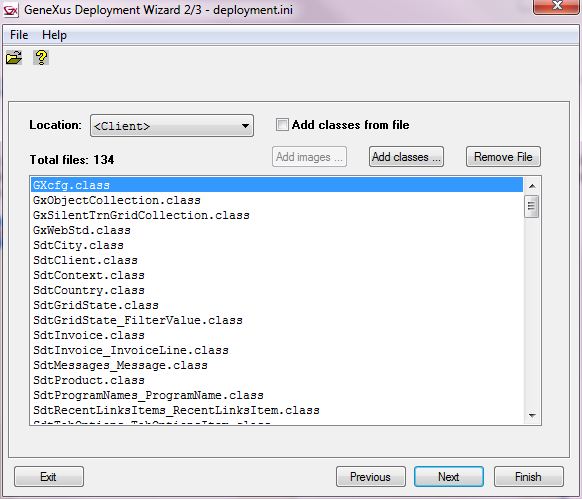
At this third and last dialog, the target of the deployment can be specified, as well as the transfer mode to reach this target. Normally the copy mode is used, and a path is specified.
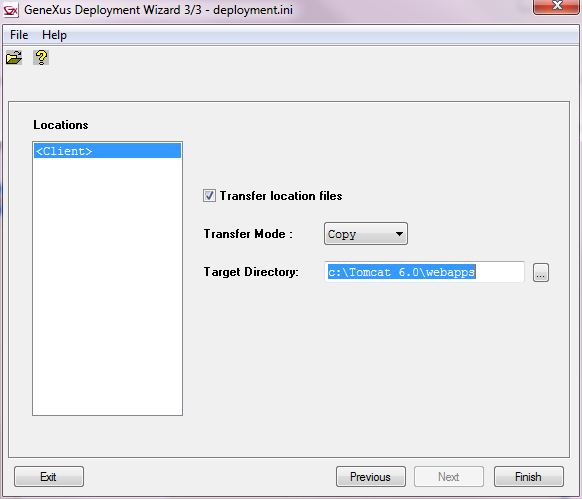
Finally, pressing the Finish button, a new wizard will be called. The wizard called depends on the type of the application that is being deployed.
- If it is a 2-tier GUI application opens the GeneXus Web Start Deployment.
- If it is a 3-tier GUI application using protocol RMI, Visibroker or DCOM, opens the GeneXus Web Start Deployment to build the client side, and then open the Jar Deployment to build the server side.
- If it is a 3-tier GUI application using HTTP protocol, opens the GeneXus Web Start Deployment to build the client side, then the WAR Deployment to build the server side.
- If it is a Web application, open the WAR Deployment (spanish)
- If it an application using EJBs, then the EAR Deployment is opened.
The deployment wizard utility assumes that you have your entire model built; if not it may occur that some missing dependencies are not deployed. Make sure you have built all the objects before deploying.
GeneXus Web Start Deployment (spanish and genexus 8.0)
JAR Deployment (spanish and genexus 8.0)
EAR Deployment Wizard
Language Java