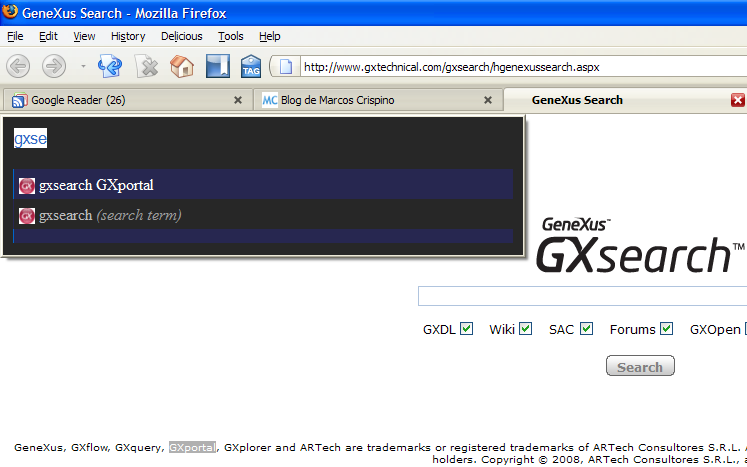Different ways of getting quick access to GX community resources through GXSearch
Nowadays we offer many different ways of accesing GXSearch information depending on your needs.
1. Add GXSearch to IE7 search providers clicking HERE

2. Add GXSearch to Firefox search providers
Open Firefox and navigate execute THIS LINK. After that, you will see the picture shown below.
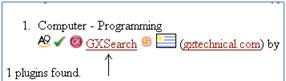
Please click the "GXSearch" link and you will have GXSearch added to Firefox search providers.
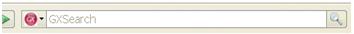
3. Add GXSearch button to Google Toolbar (either for IE of FF) by clicking HERE
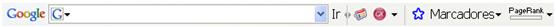
4. Install GXSearch Toolbars for Internet Explorer and Windows taskbar.
Get the installer HERE
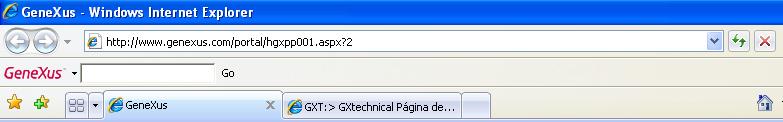

5. Using Ubiquity Command
Look here for instructions