Every GeneXus installation consists of a set of files natively installed with GeneXus and another set installed by the user.
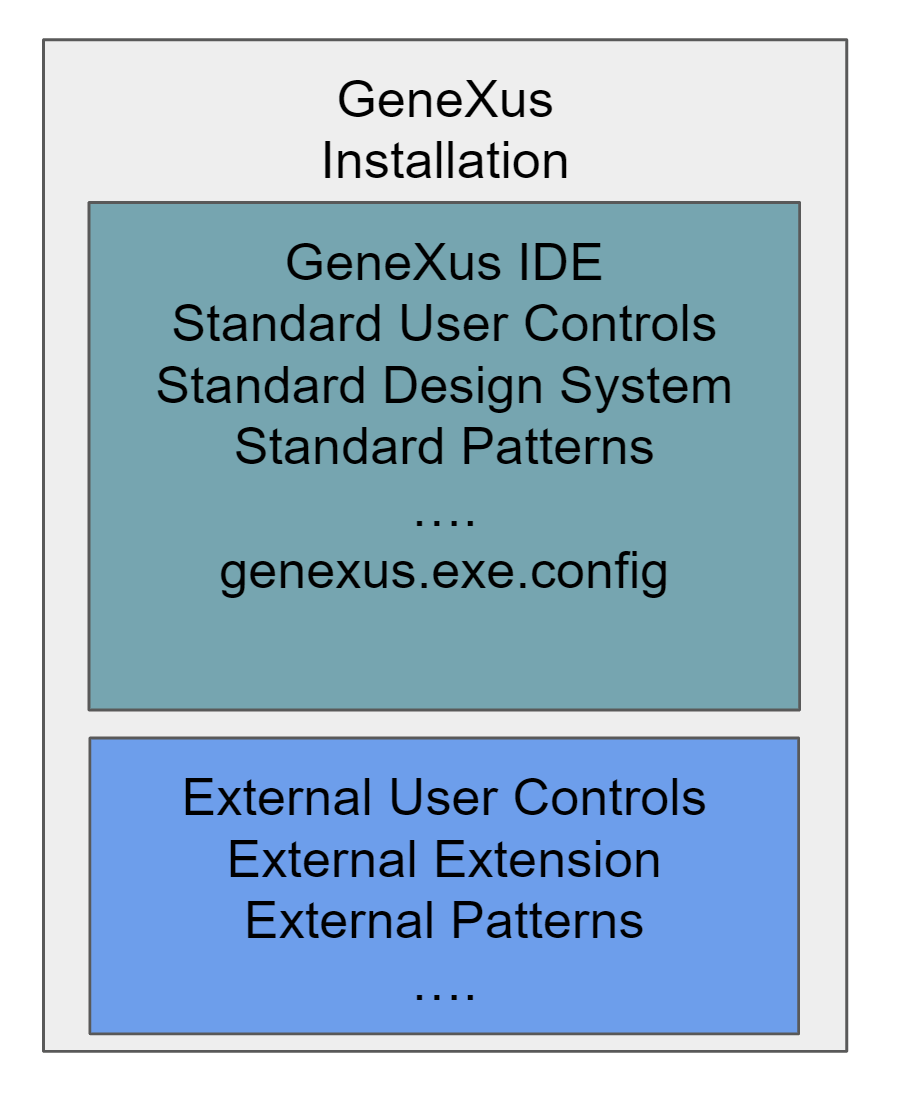
It's advisable to maintain an external repository containing all the necessary components for the new version, as detailed below:
- User Controls (Legacy): These are custom controls used in your GeneXus applications that may not be part of the standard installation.
- Extensions: These need to be updated with each change in SDK compatibility to ensure that they function correctly with the new version of GeneXus.
- GAM Platform: For platforms not included in the native GeneXus installation, the GeneXus Access Manager (GAM) module is crucial for managing security, authentication, and authorization.
- GXFlow Platforms: Similar to the GAM Platform, these are necessary for platforms not included in the native installation, specifically for workflow management with GXFlow.
- Necessary Components: This includes any specific components required by your applications, such as a digital signature component, which might not come with the default GeneXus installation.
- Binary Modules: These are binary files you wish to distribute to all developers. Note that this approach is expected to change in the future with the introduction of the Matrix.
- Configuration Modification Scripts: Scripts for modifying configuration files (e.g.,
genexus.exe.config) are essential for tailoring the GeneXus environment to your project's needs.
Having an external repository for these components streamlines the setup process for a new GeneXus version, ensuring that all necessary customizations and extensions are readily available and can be consistently applied across all developers' environments. This approach enhances productivity by reducing the time and effort required to prepare individual development environments for the new version.
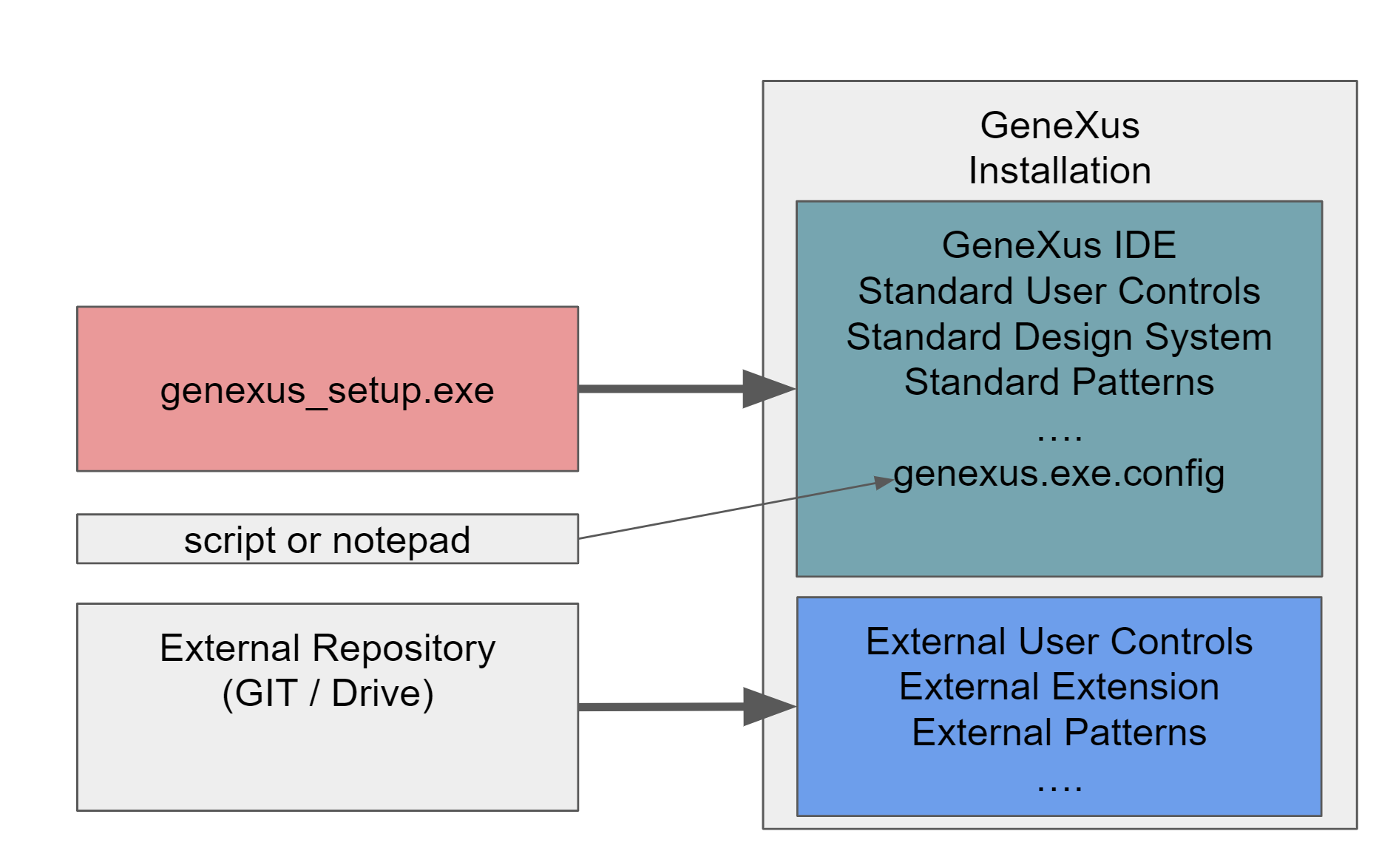
IMPORTANT NOTE: If you wish to retain the previous installation to have the option to revert, it is CRUCIAL to rename the directory of the current GeneXus installation. The GeneXus setup process will DELETE the previous installation, even if the new installation is performed in a different directory. Therefore, if I have GeneXus 18 u7 installed in the directory c:\Genexus18 and I am about to install GeneXus 18 u8, I must RENAME the directory of the previous installation to c:\GeneXus18u7 to prevent the setup from deleting it.
What are the advantages of this solution?
When running the GeneXus Setup, it performs checks to ensure the PC has all the necessary prerequisites installed for the IDE to run. The external repository must be updated with User Controls, Extensions, and Patterns that can be executed in the version being installed. If customizations are needed, it's beneficial to have scripts that perform them since they will modify the standard files installed by GeneXus.
Genexus.exe.config Customizations
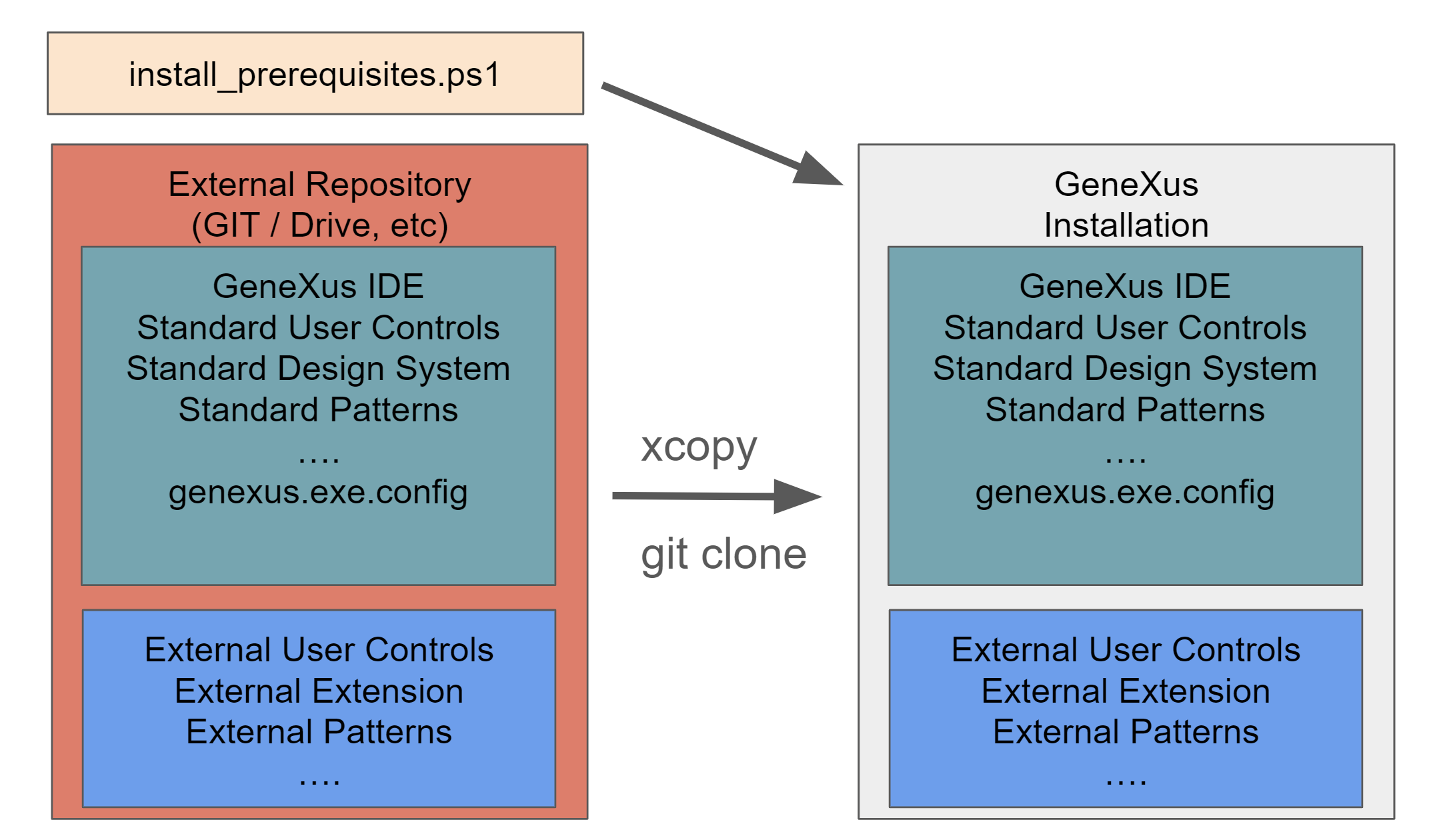
n this option, there is a repository with a complete GeneXus installation, containing everything needed for development. A script installs all the prerequisites (Maven, .NET Framework 8, Tomcat, OpenJDK, URL Rewrite, ASP.NET Core Hosting, Android SDK, etc.). Then, the entire GeneXus installation is downloaded and copied, and the corresponding environment variables are set to ensure everything functions smoothly with minimal disruptions for the developers. A genexus /install must be executed too.
In the event that a file needs to be updated due to a hotfix or a change in configuration, it is essential to have a procedure in place that allows developers to update only what has changed.